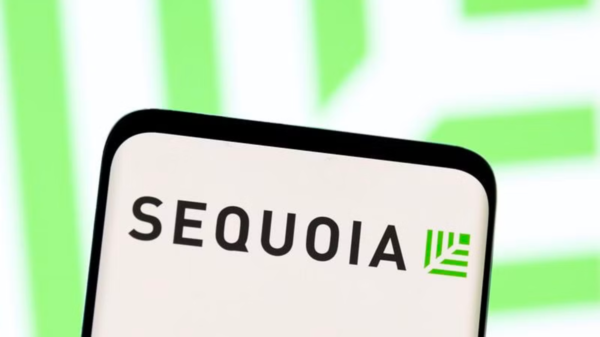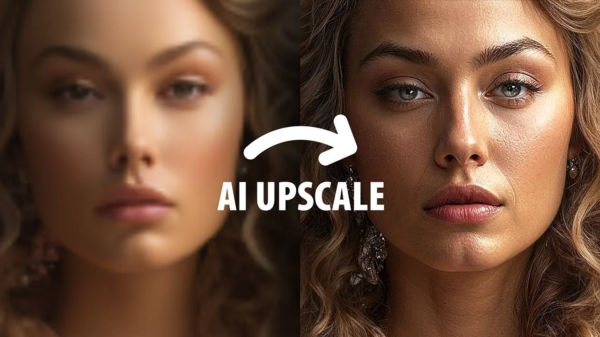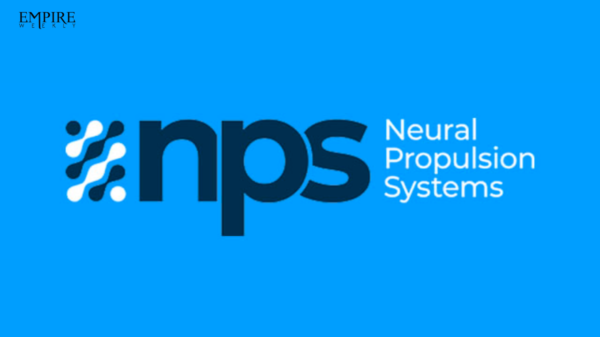Instagram Reels are currently among the most popular post formats on the top visual network. Similar to TikTok, this feature enables users to publish and view bite-sized video snippets for social, instructional, or educational reasons (such as social videos, dance videos, and teaching videos).
Businesses use Instagram Reels to raise their Instagram marketing game, boost engagement, strengthen brand awareness, book more appointments, and even increase the possibility for the material to go viral on the platform because it makes the content easier and quicker to read.
In spite of this, more and more people and companies are utilizing Reels as a new growth hacking strategy, making it more difficult for you to produce one that sticks out and attracts viewers’ attention in the feed. It implies that producing subpar, uninteresting, or unimpressive videos will probably be a waste of your time.
To make sure that your Reels are appealing and engaging for users, you must use tools “outside” of the app since the Reels itself still only offers a few limited in-app editing options. Not to add that Reels frequently has bugs that can cause the images and audio in videos to be out of sync when users modify them using the tool.
For many users, employing video editing tools for Instagram Reels is advantageous. In this article, we’ll showcase the best tools for making Instagram Reels that look better and are easier to use.
1. InShot

As you are well aware, reels are excellent for vertical videos. When submitting horizontal videos, you can utilize InShot to manage the editing. By placing bars above and below the video, it turns the horizontal format vertical. You can change the video aspect ratio to 9:16 with just a few taps (the ratio suggested for Reels).
You may also add transitions, titles, and personalized text captions using InShot to create stunning Reels. Additionally, you may speed up clips, merge film, apply filters or background music, and more. InShot is a very user-friendly tool, much like any other ringtone creator.
2. Clips

You can easily add engaging built-in captions to your reels using clips. You should use this programme if you want to produce 15-second reels with captions that play back as you speak (just like subtitles). Clips do an excellent job of capturing your speech verbatim.
You can change the color, font, and size of your text in the captions. If you want to create a Reel with an opening message or an outro message that plays at the start or conclusion of a video clip, Clips is also fantastic.
It’s quite simple to apply and makes it possible for people to comprehend your material even while the sound is muted. Not to mention that you can include animated characters, colorful stickers, emoticons, and more with this tool.
3. Canva’s Video Editor

The majority of experts and content producers are aware of Canva’s photo editing and graphic design tools, but did you realize that the website now has a video editor? Making incredibly high-quality Instagram Reels that will score highly in the algorithm is a breeze with it.
These are its key characteristics:
- Numerous themes that you can modify to fit all of your ideas
- Numerous free pictures and graphics are available for your films.
- a social media scheduler that allows you to publish videos automatically
- a choice to export, schedule, and broadcast your movies wherever
- Team collaboration features for TikTok Video, Video Slideshow, Video Collage, YouTube Videos, Instagram Stories, and Instagram Reels
4. Adobe Rush

A well-known social video editor is Adobe Rush. Reels are one of the nearly all-inclusive features in this product that you’ll require to make straightforward social videos. You can pick from pre-built Instagram Reel templates on it.
This programme works great if you want the simplicity of uploading your material on Instagram Reels right away without any fuss because of its user-friendly interface that enables users to export movies in HD quality with only one click.
5. KineMaster

You might need to use KineMaster if you’re a perfectionist yourself and want your Reels to be immaculate, polished, and high-resolution. The programme includes sound effects and voice-over recording capabilities, giving you everything you need to produce footage that looks professional (a feature Instagram Reels is still lacking).
You can use it to edit video segments from previously recorded events or create creative animations thanks to its straightforward drag-and-drop interface. Additionally, it contains features like shape masks, scene transitions, text overlays, and motion graphics (to add shapes or logos).
6. FilmoraGo

A well-known video editing programme is called Filmora. The business later developed a mobile app called FIlmoraGo that gives customers the ability to edit and produce spectacular films right at their fingers. To make your Reels stand out, you can add animated text, stickers, text overlays, etc.
You may use the tool’s royalty-free music library to use the appropriate background music to build the mood for your Reels and stir viewers’ emotions.